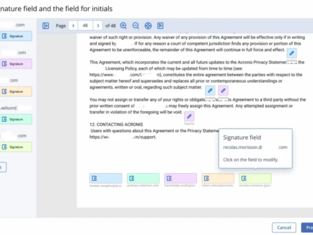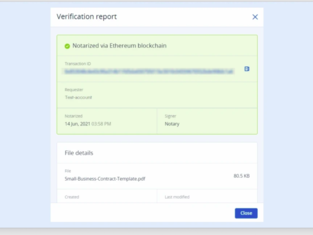CAL Defense - Lifetime deal is out . Click Here
Welcome To Cyber Aeronautycs Ltd.
SECURING AIR & GROUND INFRASTRUCTURE
We are an aerospace and defense company in Bangladesh and engaged in research, design , development, manufacture, integration and sustainment of advanced technology systems, products and services.
A Secure File Sync and Share Solution Designed for Service Providers
CAL Secure Files Cloud provides mobile users with convenient file sync and share capabilities in an intuitive, complete, and securely hosted cloud solution. Easy to sell and implement, CAL Secure Files Cloud expands your product portfolio and helps you quickly attract new customers, discover incremental revenue and reduce customer churn.
Empower your team, retain control
Sync and share content from anywhere
Easily sync and share files from anywhere, anytime, from any device. Supported data sources include corporate file servers, NAS, SharePoint, and CMIS, such as Alfresco and EMC® Documentum.
Edit Microsoft Office online
View, edit, and create Microsoft Office files using Office Online web editors, without having to download the document first. Office Online can even run on premises with Office Online Server.
Revise docs in-app and on the go
Create and edit Microsoft Office documents and PDFs within the CAL Secured Files mobile app, turning the mobile device in a true business platform.
Maintain security and control
Manage everything to a granular level. Create security policies and ensure control and compliance for content, users, and devices, while defining policies on file types, size, and properties.
Key Features

Secure Access From Any Device
Empower users to securely create, edit, and share content using their own smartphones, tablets, PCs, Macs, or web-enabled device.

Rich Mobile Experience
Ensure the productivity of mobile users with complete support of Microsoft Office mobile apps, as well as convenient PDF editing and annotation.

Easy & Secure Collaboration
Deliver easy, remote collaboration for internal and external stakeholders, a simple user experience, and comprehensive security and compliance.

Smooth Integration Via API
CAL Secure Files Cloud’s API enables tight integration with any application, with the ability to tie the service’s backend into a user interface.

Comprehensive Privacy & Control
Supports complete end-to-end encryption, enterprise-class audit trails, and sophisticated policy controls for content, users and devices.

HIPAA Compliance
CAL Secure Files Cloud upholds the strictest security and privacy standards; it provides an enterprise-class audit trail and a full history of all transactions.
Meets and exceeds compliance requirements
Tracking and audit trails
Provides an enterprise-class audit trail and history for all transactions, including search, filter and export functions, giving IT visibility into what users are doing, what documents they access, and with whom they share documents.
Integration with Active Directory
Integrates with Active Directory for authentication, user account management, and device enrollment.
Encryption
Delivers over-the-air and on-device encryption, including FIPS 140-2 certified encryption for iOS.
File control
Photographs are a way of preserving a moment in our lives for the rest of our lives. Many of us have.
Security and privacy
Selective automatic or manual remote wipe ensures corporate content – and only corporate content – is wiped from the user’s device in case it is lost or stolen, or when the employee leaves the company.
Enhanced authentication
Enhanced two-factor authentication provides organizations with the elevated security required by government entities and regulated industries.
Trusted in demanding environments
Education
Enable mobile access to learning materials and securely share student records and business documents. Content can be accessed from file servers, NAS, SharePoint, and personal devices, and shared with students, teachers and administrators.
Financial Services
Provide access to secure document via desktops, laptops and mobile devices. Speed up and streamline collaboration between individuals and institutions, while giving mobile workers secure, auditable access to critical content, files and information.
Healthcare
Embrace mobility to enhance patient care and improve operational efficiency, while protecting patient data to adhere to strict security and compliance standards, such as HIPAA (Health Insurance Portability and Accountability Act) and data privacy laws.
Manufacturing
Provide anytime, anywhere access to files, documents, and manuals to improve collaboration, planning and precision. Remote workers gain access to all of the information they need to manage purchasing, production, and sales.
Construction
Improve productivity, project delivery and operational efficiency on job sites with mobile access to project files and documentation. CAL Secure Files facilitates high-level of coordination and efficiency, while maintaining data protection and security.
Retail
With CAL Files Cloud, retail professionals can have quick and secure access to all information needed to support customers and deliver more effective service, in both retail stores and with corporate teams.

Advanced File Sync & Share
Create and securely share content from anywhere, at any time, and on any device with CAL Defense, a single solution that integrates best-of-breed backup and recovery, next-generation anti-malware, endpoint protection management, and simple file sharing. Add Advanced File Sync and Share pack to the essential file sync and share service to enable file notarization, verification, and easy eSigning.
Secure file sync and share service with cyber protection in its DNA
Features | CAL Defense | With Advanced File Sync & Share |
|---|---|---|
Sync and share from any device: Support for Apple and Android smartphones and tablets, Windows PCs, Macs, and all popular web browsers | ||
Folder sharing | ||
PDF editing and annotation tools | ||
Unlimited file versioning | ||
Audit trail section: Shows the history of all activities | ||
Encryption at rest and in transit | ||
Two-factor authentication | ||
Control over files and folders, and policy controls for users, applications and data | ||
Remote file notarization: Accelerate the pace of your clients' business by digitizing their notarial processes | ||
Embedded eSigning | ||
Notarization and signature certificates: Give an irrefutable proof that a file was notarized or signed at a specific time | ||
Trusted, independent verification |
Secure collaboration, empower productivity
Today’s workforce is more distributed than ever and your clients need a collaboration tool that enables staff to work securely on any device. CAL Secure Files Cloud empowers users to securely create, edit, and share content using their own smartphones, tablets, PCs, Macs, or web-enabled devices.
It offers a rich mobile experience with complete support of Microsoft Office mobile apps, as well as convenient PDF editing and annotation.
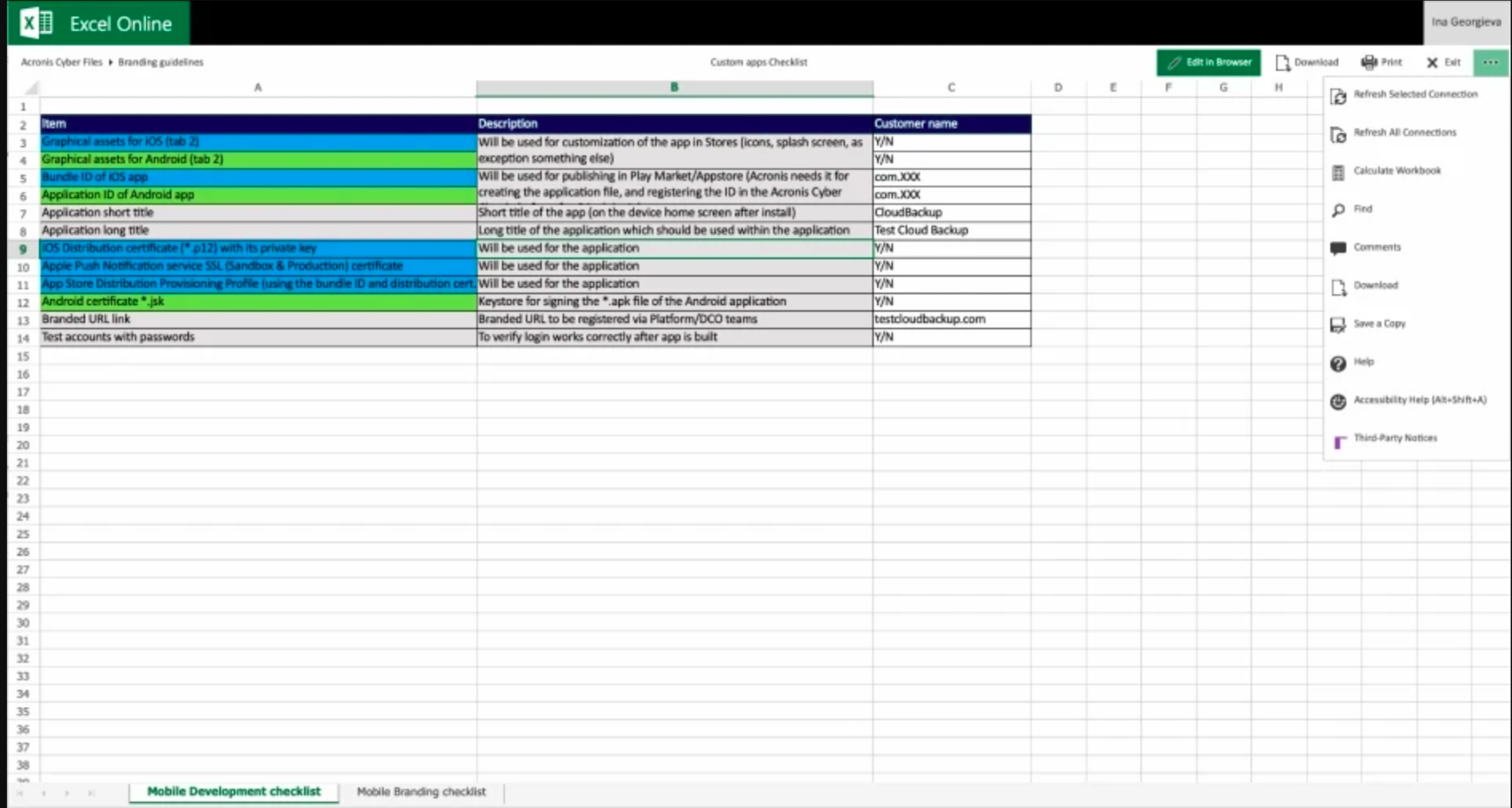
Clients are using more devices to access business-critical data. However, these devices might not be secure. To enhance productivity, clients need increased data accessability without sacrificing their security. CAL Secure Files Cloud helps clients access, edit, and share documents wherever, whenever, and however they want – without sacrificing their internal security.
In addition to increasing where clients can access, edit, and share their documents, CAL Secure Files Cloud also provides a simple user experience, making it easy to edit PDFs, and Microsoft Office documents on the go.
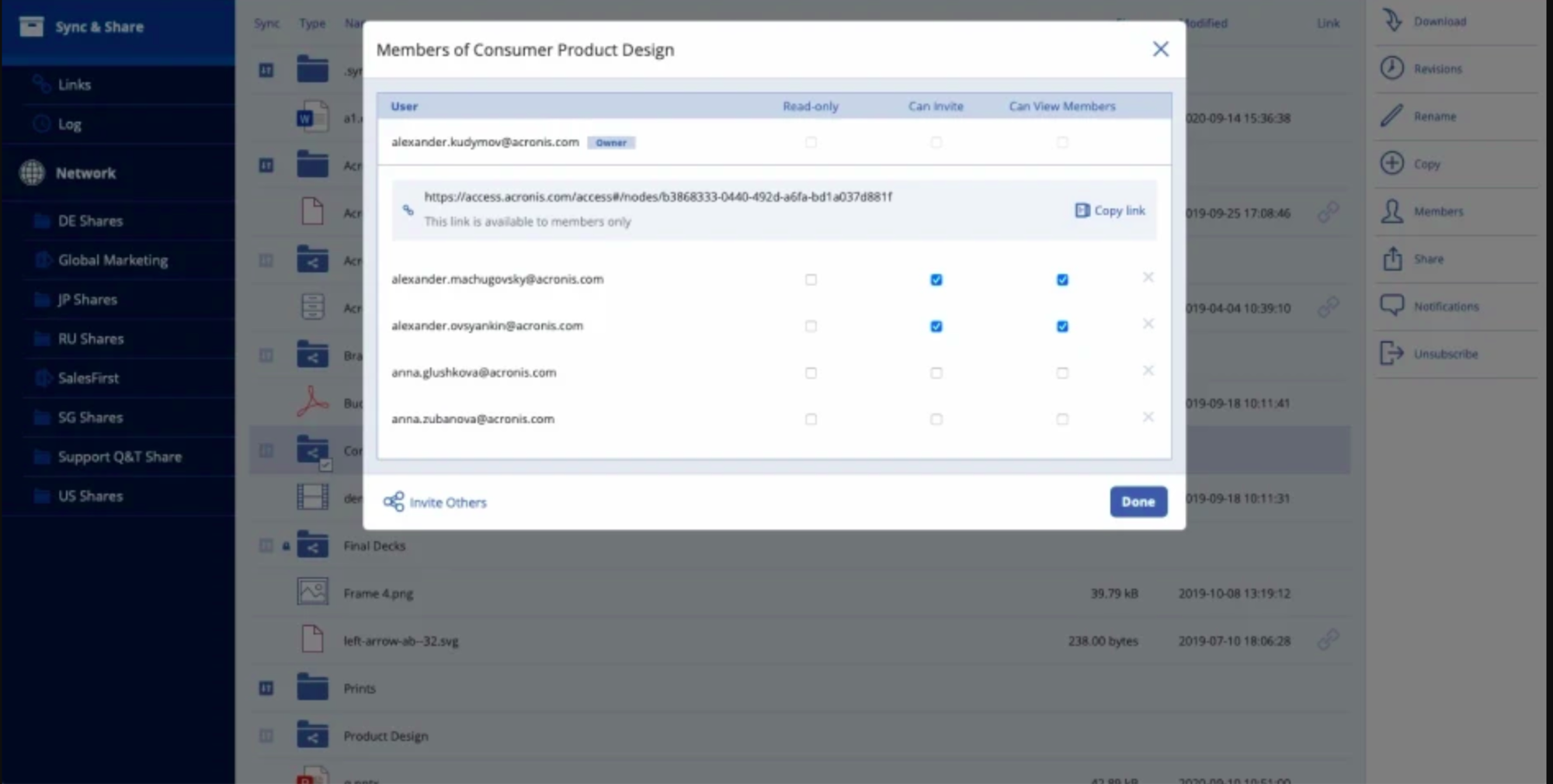
Company data shared outside of the client’s network needs to be carefully controlled. CAL Secure Files Cloud offers complete file sharing transparency to meet their business and compliance needs. The audit log makes it easy to see what’s happening, what files are being shared, and what operations are taking place.
It also delivers complete end-to-end encryption for data privacy, enterprise-class audit trails, and sophisticated policy controls for content, users and devices.
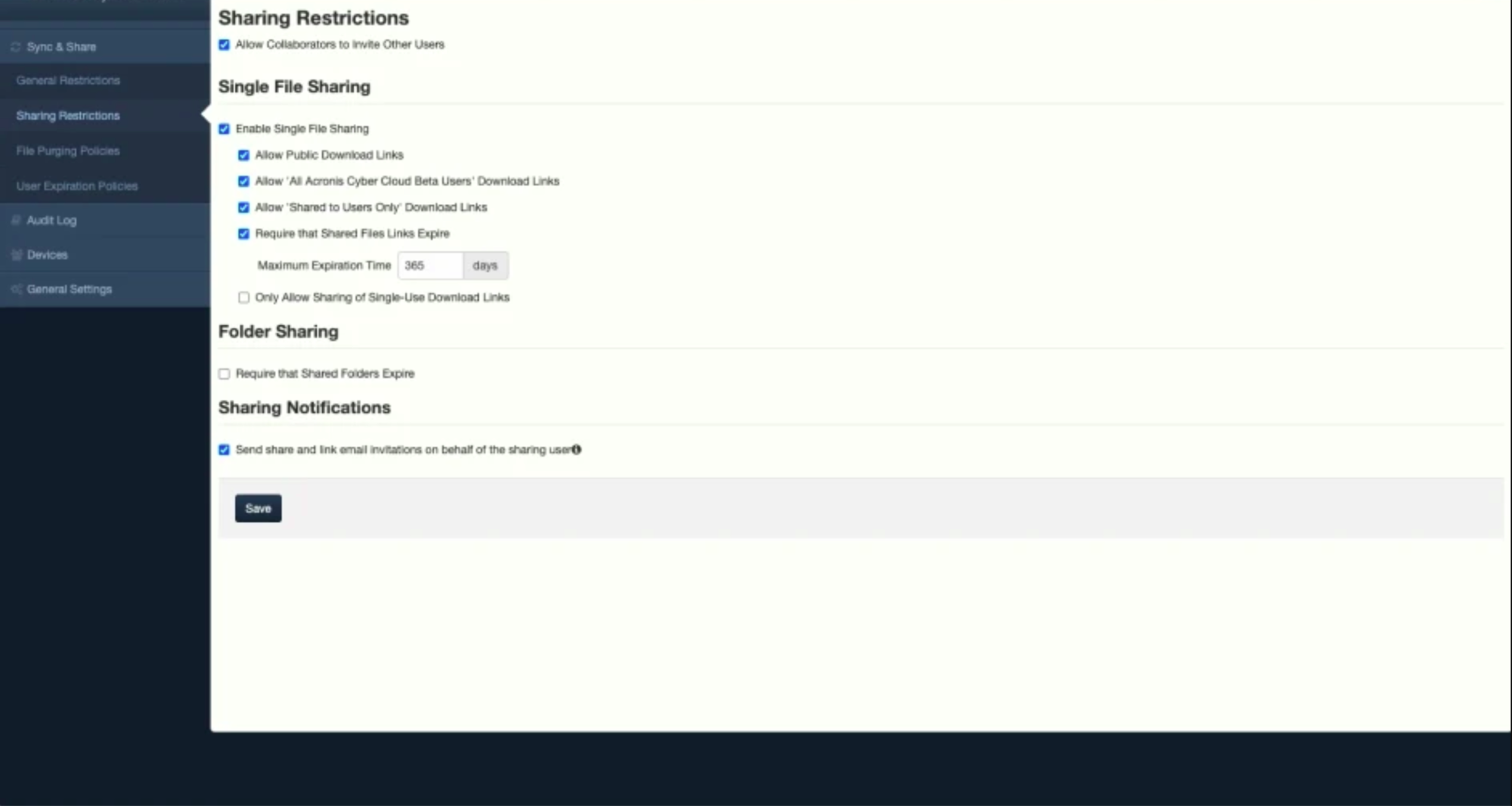
FAQ
CAL Secure Files Cloud enables enterprise employees using any device – desktop, laptop, tablet or smartphone – to securely access, sync and share corporate content while IT maintains control over security and compliance. Content can be accessed from file servers, NAS, SharePoint, and personal devices, and shared with internal and external constituents, if allowed by the organization. CAL Secure Files Cloud empowers IT to control the level of security needed and promote end user productivity anywhere, anytime, from any device.
CAL Secure Files Cloud allows your organization to provide an on-premise, managed and secure access to your existing enterprise content, as well as an alternative to Dropbox and other public file syncing and sharing solutions.
Benefits include:
Ease of Use
- Requires minimal end-user training.
- Simple for IT to install and get up and running.
Security
- Active Directory Integration to authenticate and provision users.
- Encryption for data transfer and data at rest.
- Whitelists and blacklists to control whom users can share files with.
- Policies regulate all file sharing features and prevent data leakage.
- Selective remote wipe of the CAL Cyber Files mobile app and data.
- Files are stored in the location of your choosing and not in cloud storage.
Management
- Full logging, tracking and history of operations.
- Over-the-air configuration of features and policies.
- Simplified account creation through LDAP provisioning.
Infrastructure Flexibility
- Server components can be installed on physical or virtual Windows Servers.
- Provides access to existing, on-premise file servers, NAS and SharePoint.
- Compatible with Office 365 SharePoint Online.
- Users’ synced files can be stored on file servers, NAS, or private Amazon S3 storage.
- 100% on-premise alternative for deployment and storage, giving IT complete control.
- Integration with Active Directory for seamless authentication and provisioning.
- Our Policy Engine provides granular management capabilities to create security policies and ensures control and compliance for content, users and devices.
- Secure Office and PDF document editing, all within the CAL Files Advanced mobile app, prevents data leakage.
- Enterprise class audit trail and history for all transactions, including search, filter and export functions.
- Seamless integration with enterprise level reverse proxies, including credential and certificate authentication.
- Maximum data protection and confidentiality via secure end-to-end encryption (over-the-air and on-device).
- FIPS 140-2 certified encryption module meets stringent requirements of the US government.
- Smart Card authentication support (CAC/PIV).
- Selective remote wipe.
- Intuitive, familiar interfaces require virtually no end-user training.
- Push selected content to users or groups for any time, on-device access.
- Access to user’s network home folder.
- Integration with key MDM partners including MobileIron, Good Technology and Citrix Worx.
- Accessing, viewing and editing enterprise content on any device.
- Proactively distributing enterprise content to a community of users or groups.
- Syncing content across all of a user’s devices.
- Sharing content with colleagues, customers and partners.
How do you choose a file sharing service for a business ?
There are a lot of file sync and share solutions on the market, so it is important to evaluate the solution that’s right for a business environment. Key criteria include:
Security – Does it provide the industry’s strongest security? Does it support multi-factor authentication (MFA)? Does it enable in-transit and on-device encryption, access control for files, or policy controls for users, apps and data?
Efficiency – Does it enable users to work on files using popular mobile devices, Macs, and PCs? Does it allow users to annotate and edit documents on-the-go?
Simplicity – Can you start using it quickly? Does it provide end-users with an intuitive interface, eliminating the need for training?
How Does Cloud Files Sharing Works ?
Organizations choose cloud file sync and share solutions to avoid costly investments in on-premises infrastructure. Cloud-based solutions store all data in a public or private cloud, while ensuring businesses still have full control of sensitive corporate information and preventing employees from using other, unsecure consumer file-sharing applications.
Is Online File Sharing Secure ?
For businesses to avoid financial and reputation damage that could result from a data breach, it is critical to handle sensitive information carefully (e.g. customer or client data). Truly secure cloud EFSS services is possible thanks to advanced methods for sharing and storing files, flexible policy controls and highly secure data centers. These methods ensure you have 100% control over the data’s location, management and privacy.
How to purchase ? Please contact us via chat or the contact form
Socials

Aerospace & Defense Company
Important
Our Industry
Government
National Security
Aerospace
Defense
Healthcare
Information Technology
Financial Services
Maritime
© Copyright 2022 . All Rights Reserved. Cyber Aeronautycs Ltd .
Registered in Bangladesh . Company Registration Number C-172611